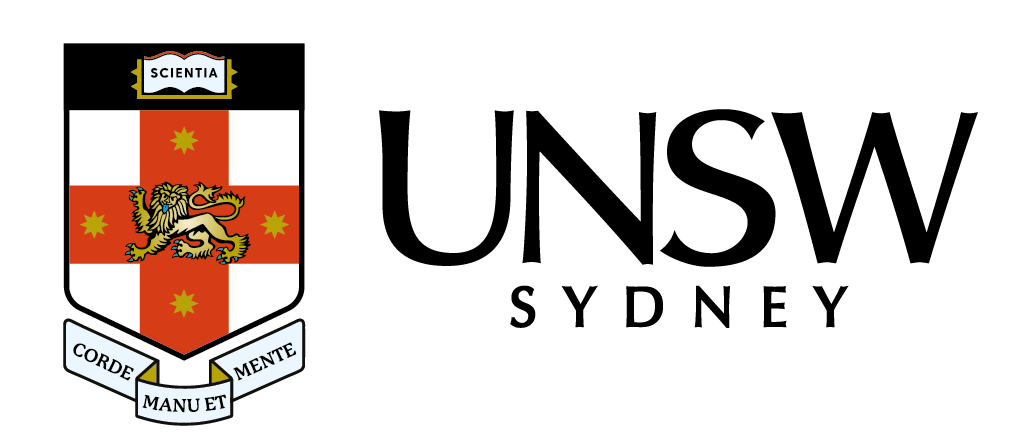I hope you're well.
Thank you for expressing interest in a check-in call with the AGSM Student Experience team. I attempted to contact you today but was unable to reach you.
If you’d prefer to schedule a call at a time that suits you, I’d be happy to arrange it. I am available for calls between [9:00 AM and 4:00 PM (AEST)]—please feel free to share a few time options that work best for you within that window.
In the meantime, I’ve outlined a few key steps below to help you get started and make sure you’re set up for success in your program.
1. Student Email
Have you accessed your zMail (student email)?
If not already done, consider setting up automatic forwarding to your preferred email address so you don’t miss important updates.
2. Moodle Access
Are you able to log in to Moodle?
3. Moodle Dashboard
I highly recommend exploring the AI and myPlan dropdowns in Moodle (refer screenshot below)
AI: Guidelines for using AI
myPlan: Your study planner and progression tracker
4. myPlan – Study Planner and Progression Checker
Building on the previous point, I would highly recommend exploring myPlan—an interactive online tool designed to help you track your program progress and plan your future enrolments with ease.
You can access myPlan here: https://myplan.unsw.edu.au/app/
5. Course Navigation
Have you watched the “How to Navigate Moodle” video?
And located your course materials (e.g., AGSM6131-UnitMaterials-2025)?
6. Assessments
Have you... found the Assessment Details document?
Added assessment due dates to your calendar?
Reviewed the Generative AI usage guidelines?
7. Course Outline
Have you reviewed the Course Outline for your course?
8. Moodle Tools
It is important to watched the videos on:
Posting in discussion forums
Submitting assessments via Turnitin
9. Microsoft Teams
Are you aware of the AGSM Student Community channel?
Have you downloaded Microsoft Teams?
Information on how to access can be found here
10. Multi-Factor Authentication (MFA)
Is MFA set up on your device for secure access to UNSW systems?
If you have any questions or would like to go through any of this together, I’m more than happy to help. Just let me know a good time for a call, or feel free to reply to this email.
You can also find a very useful list of logins for all UNSW Single Sign On (SSO) sites here